Range covered by each camera
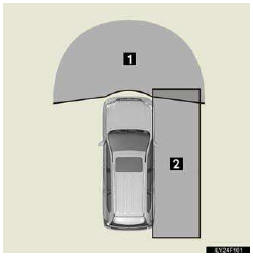
1. Wide view front monitor
2. Side monitor
The illustration shown here is an example. As such, the actual visible area may be different. See P. 294 for information about the visual range of each camera.
See also:
Door Locks
■Locking the vehicle from inside
►Inside lock button
►Door lock switch
Operates all door locks.
1 Locks
2 Unlocks
■Locking the vehicle from outside
►Using the ...
Ejecting CDs
- Ejecting a CD
To select the CD to be ejected, press “
” or “” on the “TYPE•DISC” button.
The selected disc number is shown on the display.
Press
and remove the CD.
&nbs ...
APPS
ACTIVATING “APPS”
Each time “Apps” is activated, the system
checks for updates. When there are
no updates available, the main menu
screen will be displayed right after a
screen indicating ...
