Ejecting CDs
- Ejecting a CD
To select the CD to be ejected, press “ ” or “
” or “ ” on the “TYPE•DISC” button.
” on the “TYPE•DISC” button.
The selected disc number is shown on the display.
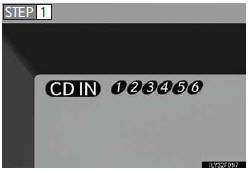
 Press
Press
 and remove the CD.
and remove the CD.
- Ejecting all the CDs
Press and hold  until you hear a beep,
and then remove the CDs.
until you hear a beep,
and then remove the CDs.
See also:
Adjusting sound quality and volume balance
- Changing sound quality modes
Press the “TUNE/SEL” knob.
Pressing the button changes sound modes in the following order:
“BAS” → “MID” → “TRE” → “FAD” & ...
Customizing Your Lexus
Your vehicle includes a variety of electronic features that can be
personalized to your
preferences. Programming these preferences requires specialized equipment and
may
be performed by an autho ...
Dispute resolution
If a dispute arises regarding your
warranty coverage, please follow
the steps described.
Please note that you must use the
National Center for Dispute
Settlement before seeking remedies
throug ...
