Selecting a play mode
 Press the ŌĆ£TUNE/SELŌĆØ knob to select
iPod menu mode.
Press the ŌĆ£TUNE/SELŌĆØ knob to select
iPod menu mode.
 Turning the ŌĆ£TUNE/SELŌĆØ knob changes
the play mode in the fol- lowing order:
Turning the ŌĆ£TUNE/SELŌĆØ knob changes
the play mode in the fol- lowing order:
ŌĆ£PLAYLISTSŌĆØ → ŌĆ£ARTISTSŌĆØ → ŌĆ£ALBUMSŌĆØ → ŌĆ£SONGSŌĆØ → ŌĆ£PODCASTSŌĆØ → ŌĆ£GENRESŌĆØ → ŌĆ£COMPOSERSŌĆØ → ŌĆ£AUDIOBOOKSŌĆØ
 Press the ŌĆ£TUNE/SELŌĆØ knob to select
the desired play mode.
Press the ŌĆ£TUNE/SELŌĆØ knob to select
the desired play mode.
- Play mode list
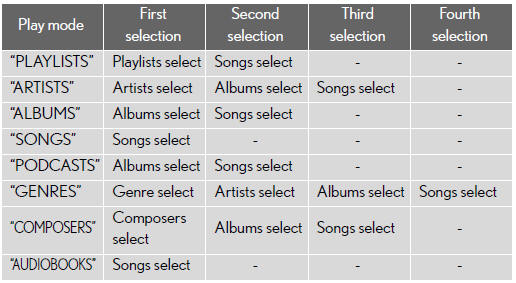
- Selecting a list
 Turn the ŌĆ£TUNE/SELŌĆØ knob to display
the first selection list.
Turn the ŌĆ£TUNE/SELŌĆØ knob to display
the first selection list.
 Press the ŌĆ£TUNE/SELŌĆØ knob to select
the desired item.
Press the ŌĆ£TUNE/SELŌĆØ knob to select
the desired item.
Pressing the knob changes to the second selection list.
 Repeat the same procedure to select
the desired song name.
Repeat the same procedure to select
the desired song name.
To return to the previous selection list, select ŌĆ£GO BACKŌĆØ or press the 4 (
 ) button.
) button.
See also:
XM Sports
XM Sports is a service included with an
XM Satellite Radio subscription. This
service is also available with an XM
TravelLink subscription. With this ser-
vice, you can receive updates via the
na ...
Tire Limited Warranty
OBTAINING WARRANTY SERVICE
The tires that come as original equipment on your vehicle are warranted by their
manufacturer and not Lexus.
Please refer to the tire warranty statement included with th ...
Light bulbs
You may replace the following bulbs yourself. The difficulty level of
replacement varies depending on the bulb. If necessary bulb
replacement seems difficult to perform, contact your Lexus dealer.
...
