Using the AUX port
This port can be used to connect a portable audio device and listen to it through the vehicleÔÇÖs speakers.
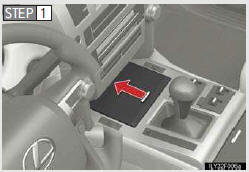
Slide the auxiliary box lid.
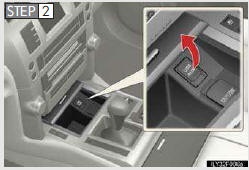
Open the cover and connect the portable audio device.
 Press the ÔÇťAUXÔÇóUSBÔÇŁ button.
Press the ÔÇťAUXÔÇóUSBÔÇŁ button.
- Operating portable audio devices connected to the audio system
The volume can be adjusted using the vehicleÔÇÖs audio controls. All other adjust- ments must be made on the portable audio device itself.
- When using a portable audio device connected to the power outlet
Noise may occur during playback. Use the power source of the portable audio device.
See also:
Setting or changing the PIN
- Setting a PIN
Select ÔÇťSet PINÔÇŁ using a voice command
or the ÔÇťTUNE/SELÔÇŁ knob.
Enter a PIN using a voice command
or the ÔÇťTUNE/SELÔÇŁ knob.
When using the ÔÇťTUNE/SELÔÇŁ knob, ...
Information display
MAP DATABASE VERSION AND COVERAGE AREA
Coverage areas and legal information
can be displayed and map data can be
updated.
1 Press the ÔÇťINFOÔÇŁ button.
2 Touch ÔÇťMap DataÔÇŁ.
●The ÔÇ ...
Destination Assist
Destination Assist provides you with live
assistance for finding destinations via the
Lexus Enform with Safety Connect response
center. You can request either a
specific business, address, or ask ...
