Orientation of the map
The orientation of the map can be changed from North−up to Heading−up by touching the orientation symbol at the top left of the screen.
Touch  or
or
 .
.
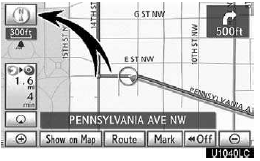
 North−up screen
North−up screen
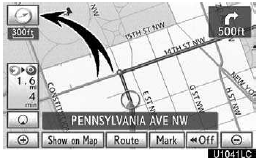
 Heading−up screen
Heading−up screen
 North−up symbol
North−up symbol
Regardless of the direction of vehicle travel, North is always up.
 Heading−up symbol
Heading−up symbol
The direction of vehicle travel is always up.
A red arrow indicates North.
See also:
Setting a cellular phone
Registering a cellular phone in the hands-free phone system allows the system
to function. The following functions can be used for registered cellular phones:
- Functions and operation proced ...
Off-road precautions
This vehicle belongs to the utility vehicle class, which has higher ground
clearance and narrower tread in relation to the height of its center of gravity
to make it capable of performing in a wid ...
How do I request arbitration?
To initiate arbitration, you must complete an NCDS customer claim form and mail
it to NCDS. A claim form is included in the Lemon Law Guide located in your vehicle,
or you may request a form by ca ...
