Destination search by тАЬMapтАЭ
1. Push the тАЬDESTтАЭ button.
2. Touch тАЬMapтАЭ on the second page of the тАЬDestinationтАЭ screen.
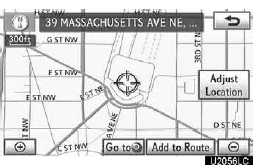
The screen changes and displays the map location that was previously displayed just before the destination input operation and the route preference. (See тАЬStarting route guidanceтАЭ on page 83.)
INFORMATION
Guidance starts if тАЬOKтАЭ is touched even while driving. However, the cursor cannot be moved.
See also:
Maintenance
You are responsible for performance
of the required maintenance indicated
in the OwnerтАЩs Manual and this guide.
Lexus will not deny a warranty claim
solely because you do not have
records to ...
Multi-information display (Accessory meters)∗
The multi-information display presents the driver with a variety of drivingrelated
data including the current outside air temperature.
Clock
Indicates the time.
Outside temperature
Indicates t ...
Symbols used in illustrations
The symbol of a circle with a slash through it means тАЬDo notтАЭ, тАЬDo not do thisтАЭ,
or тАЬDo not let this happenтАЭ.
Indicates the action (pushing, turn-
ing, etc.) used to operate swi ...
