Destination search by “Coordinates”
1. Push the “DEST” button.
2. Touch “Coordinates” on the second page of the “Destination” screen.
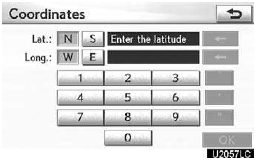
3. Input the latitude and the longitude.
4. When the input is finished, touch “OK”.
By touching the button of the desired point, the screen changes and displays the map location of the selected destination and the route preference. (See “Starting route guidance” on page 83.)
See also:
Switching the display
Press the “TEXT” button.
Each time the button is pressed, the display changes in the following order:
Elapsed time → CD title → Track title
- CD player protection feature
To ...
Scanning radio stations (excluding XM® Satellite Radio)
- Scanning the preset radio stations
Press and hold the “SCAN” button
until you hear a beep.
Preset stations will be played for 5 seconds each.
When the desired station is reached,
...
Switching the screens
Any one of the screen configurations can be selected.
1. Touch this button to display the following screen.
2. To select the desired screen configuration, touch one of the following
buttons.
...
