Reordering destinations
When more than one destination is set, you can change the arrival order of the destinations.
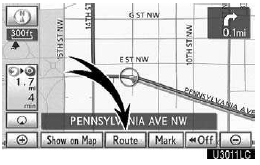
1. Touch “Route”.
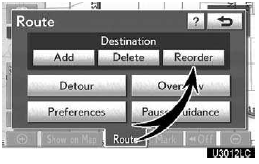
2. Touch “Reorder”.
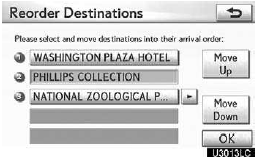
3. Touch the desired destination and touch “Move Up” or “Move Down” to change the arrival order.
4. Touch “OK”.
5. After selecting the destinations, touch “OK”. The system searches for the guidance route again, and displays the entire route.
See also:
Menu list of the hands-free phone system
- Normal operation
- Using a short cut key
- Automatic volume adjustment
When vehicle speed reaches 50 mph (80 km/h) or more, the volume automati- cally
increases. The vol ...
Multi-information display
Settings that can be changed using the menu switch and the “ENTER” switch.
- In the following situations, customize mode will automatically be
turned off.
• A warning message appea ...
Seat belt instructions for Canadiaowners (iFrench)
The following is a French explanation of seat belt instructions
extracted from the seat belt section in this manual.
See the seat belt section for more detailed seat belt instructions
in English. ...
