Deleting destinations
A set destination can be deleted.
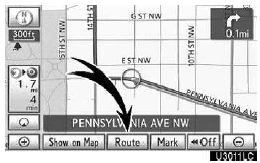
1. Touch “Route”.
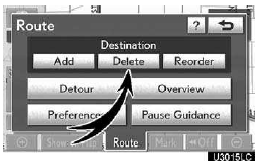
2. Touch “Delete”.
When more than one destination is set, a list will be displayed on the screen.
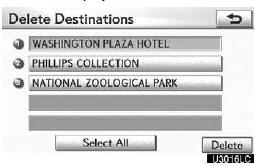
3. Touch the destination for deletion.
“Select All”: To select all destinations on the list.
“Unselect All”: To unselect all of the selected destinations.
A message appears to confirm the request to delete.
4. To delete the destination(s), touch “Yes”.
If “Yes” is touched, the data cannot be recovered.
If “No” is touched, the previous screen will return.
The system searches for the guidance route again, and displays the entire route.
See also:
Deleting the registered data
Select “Delete Entry” using a voice
command or the “TUNE/ SEL” knob.
Pattern A
Select the data to be deleted by
either of the following methods, and select “Confirm” using a voice ...
Console box (if equipped)
Your vehicle is equipped with either a console box or cool box.
For vehicles with the cool box, refer to P. 541.
Console box
Lift the lid while pulling up the lower lever to release the lock.
&n ...
Installation with LATCH system
Fold the seatback forward. Then return the seatback and secure it at the first
lock position (most upright position).
Type A
Flip the cover (vehicles with third seats), and latch the hooks of ...
