Route trace
It is possible to store the traveled route up to 124 miles (200 km) and retrace the route on the display.
:INFORMATION
This feature is available on the map with more detailed map scale than 30 miles (50 km).
To start recording the route trace
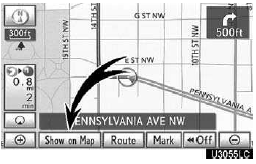
1. Touch “Show on Map”.
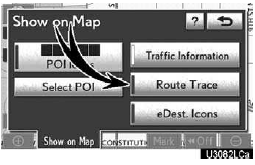
2. Touch “Route Trace”.
“Route Trace” indicator is highlighted.
To stop recording the route trace
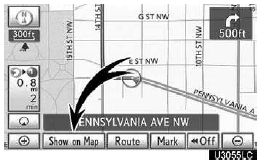
1. Touch “Show on Map”.
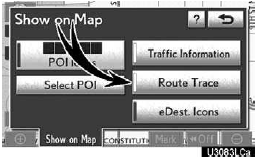
2. Touch “Route Trace”. The following screen will be displayed.
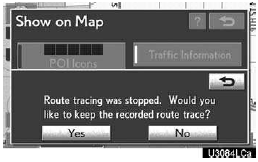
Touching “Yes” stops recording and the route trace remains displayed on the screen.
Touching “No” stops recording and the route trace is erased.
See also:
Map scale
Touch or
to change the scale of the map display.
The scale bar and indicator at the bottom of the screen indicates the map scale
menu. The scale range is 150 feet (50 m) to 250 miles (400 km) ...
Detour setting
While the route guidance is operating, you can change the route to detour around
a section of the route where a delay is caused by road repairs, or an accident,
etc.
1. Touch “Route”.
2. ...
Multi-information display (Accessory meters)∗
The multi-information display presents the driver with a variety of drivingrelated
data including the current outside air temperature.
Clock
Indicates the time.
Outside temperature
Indicates t ...
