Consumption
The average fuel consumption of the last 30 minutes will be shown in one−minute blocks.
1. Push the ŌĆ£INFO/PHONEŌĆØ button.
2. Touch ŌĆ£Fuel ConsumptionŌĆØ on the ŌĆ£InformationŌĆØ screen.
If the ŌĆ£ConsumptionŌĆØ screen does not appear, touch ŌĆ£ConsumptionŌĆØ.
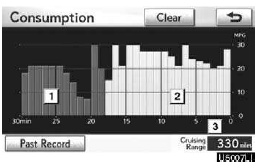
ŌĆ£ConsumptionŌĆØ screen will be displayed.
1. Fuel consumption in the past 30 minutes (blue)
2. Fuel consumption in
3. Cruising range
Average fuel consumption is divided by color into past averages and averages attained since the ŌĆ£ENGINE START STOPŌĆØ switch was last turned to the ACCESSORY or IGNITION ON mode.
Consumption data can be deleted by touching ŌĆ£ClearŌĆØ.
See also:
Hybrid system
Hybrid system
Your vehicle is a hybrid vehicle. It has characteristics different from
conventional
vehicles. Be sure you are closely familiar with the characteristics
of your vehicle, and operate ...
Setting route
DETOUR SETTING
While the route guidance is operating,
the route can be changed to detour
around a section of the route where a
delay is caused by road repairs, or an ac-
cident, etc.
1 Touch ŌĆ£ ...
Gauges and meters
The units used on the speedometer may differ depending on the target
region.
1 Tachometer
Displays the engine speed in revolutions per minute
2 Engine coolant temperature gauge
Displays the e ...
