Volume setting
You can adjust the voice and ring volume.
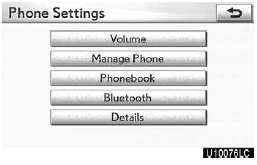
1. Touch “Volume”.
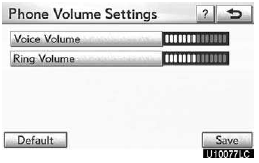
2. Change each setting according to the following procedures.
3. When you complete all settings, touch “Save”.
Automatic volume settings for high speed
The system will automatically increase the volume by one step up when the speed exceeds 50 mph (80 km/h).
Voice volume setting
1. Touch “Voice Volume”.

2. Touch “–” or “+” to adjust the voice volume.
3. Touch “OK”.
Ring volume setting
1. Touch “Ring Volume”.

2. Touch “–” or “+” to adjust the ring volume.
3. Touch “OK”.
Initializing the settings
You can initialize the settings.
1. Touch “Default”.
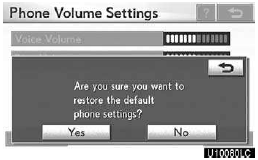
2. Touch “Yes”.
See also:
Using the hands-free phone system (for mobile phones)
Hands-free system for mobile phones
The hands-free system is a function that allows you to use your mobile
phone without touching it.
This system supports Bluetooth® mobile phones. Bluetooth® is ...
Screen adjustment
You can adjust the contrast, brightness, color and tone of the screen. You can
also turn the display off, and change the screen to either day or night mode.
Contrast, brightness, color and tone adj ...
Using a flat bed truck
If your Lexus is transported by flat bed truck, it should be tied down at the
locations shown in the illustration.
If you use chains or cables to tie down your vehicle, the angles shaded in bla ...
