Deleting call history
You can delete the call history.
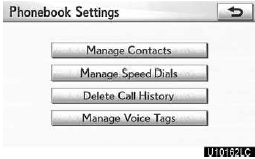
1. Touch “Delete Call History”.
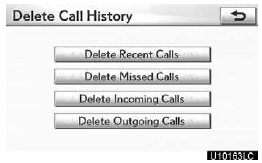
2. Select the desired history to delete.
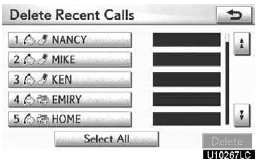
3. Select the desired data or touch “Select All”, then touch “Delete”.
You can select multiple data and delete them at the same time.
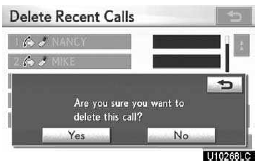
4. Touch “Yes”.
You can also delete the call history in the following way.
1. Push the “INFO/PHONE” button.
2. Touch “Phone”.
3. Touch “Call History”.
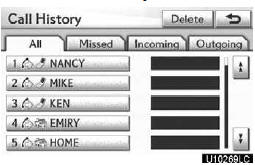
4. Touch “Delete”.

5. This screen is displayed.
The following operations are the same as the operation when you operate it from the “SETUP” button.
You can similarly operate other call history.
See also:
Deleting previous destinations
The previous destination can be deleted.
1. Push the “SETUP” button.
2. Touch “Navi.” on the “Setup” screen.
3. Touch “Delete Previous Dest.”.
4. Touch the button you want to d ...
Repair delays
If a Lexus dealership is unable to
complete repairs on your vehicle
within 30 days, you may have the
repairs made under Lexus’ provisions
for emergency warranty repairs. ...
Roll Sensing of Curtain Shield Airbags Off Switch
This switch can turn off the curtain shield airbags and front seat belt
pretensioners in a vehicle
rollover.
ON/OFF
Press and hold until indicator light turns on/off. ...
