Registering preset destinations

1. Push the “DEST” button.
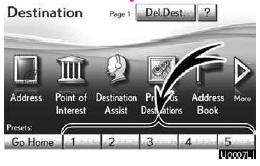
2. Touch one of the preset destination buttons.
You can set a preset destination to any preset destination button that has not yet been set.
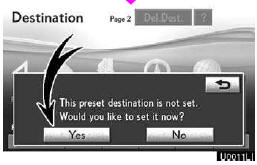
3. Touch “Yes”.
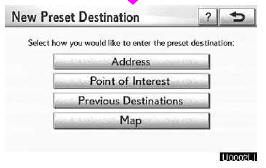
4. There are 4 different methods to search preset destinations.
See “Destination search” on page 62.
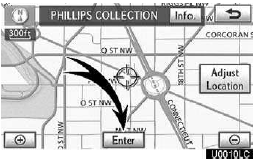
5. Touch “Enter”.
The “Edit Preset Destination” screen is displayed.
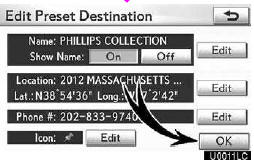
Touch “OK”.
Registration of preset destinations is complete.
You can also register preset destinations by pushing the “SETUP” button.
(See “(a) Registering preset destinations” on page 114.) You can change the name, location, phone number and icon. (See “(b) Editing preset destinations” on page 115.) The registered points can be used on the “Destination” screen. (See “— Destination search by Preset destinations” on page 64.)
See also:
Special Operating Conditions
In addition to standard maintenance items, vehicles that are driven under special
operating conditions require further maintenance service. These special operating
conditions, which put added dema ...
Unlocking and locking the doors
► Side door handle
Grip the driver’s door handle to
unlock the door. Grip the pas-
senger’s door handle to unlock
all the doors.*
Make sure to touch the sensor
othe back of the handl ...
Cooling system
...
