Quick reference (“Information” screen)
This screen can be used to display the calendar and information on operation of the hands−free phone, etc. To display the ‚ÄúInformation‚Äù screen, push the ‚ÄúINFO/PHONE‚Äù button.
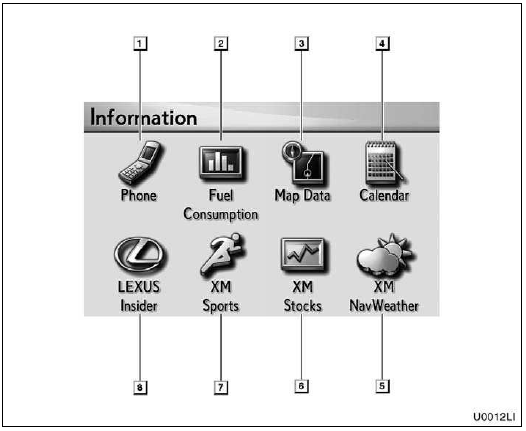
1. “Phone”
To view hands free phone information.
2. “Fuel Consumption”
Fuel consumption is displayed.
3. “Map Data”
Displays information regarding the map data disc version or coverage area.
4. “Calendar”
To view calendar.
5. “XM NavWeather”
To display the “XM NavWeather” screen.
6. “XM Stocks”
To display the “XM Stocks” screen.
7. “XM Sports”
To display the “XM Sports” screen.
8. “LEXUS Insider”
To display the “LEXUS Insider” screen.
See also:
Adjusting the position and opening and closing the air outlets
Roof side outlets
1. Direct air flow to the left or right, up or down.
2. Turn the knob fully to the back of the vehicle to close the vent.
- Air conditioning system settings
When the “E ...
Information display
MAP DATABASE VERSION AND COVERAGE AREA
Coverage areas and legal information
can be displayed and map data can be
updated.
1 Press the “INFO” button.
2 Touch “Map Data”.
●The ‚Ä ...
Telephone settings
Bluetooth phones can be registered.
“Telephone settings” can be changed on the “Phone settings” screen.
1. Push the “SETUP” button.
2. Touch “Phone”.
Please refer to the foll ...
