Smart access system with push-buttostart
The following operations cabe performed simply by carrying the electronic key oyour person, for example iyour pocket.
(The driver should always carry the electronic key.)
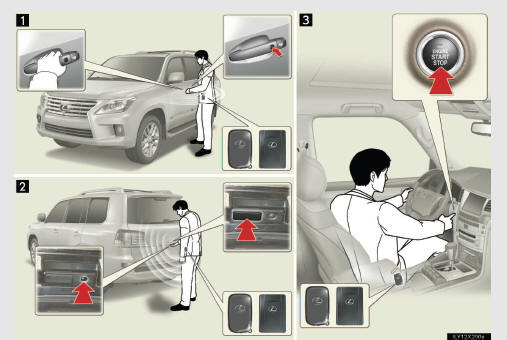
1 Locks and unlocks the doors
2 Locks and unlocks the doors
3 Starts and stops the engine
See also:
Unlocking and locking the doors (front door handles only)
Grip the driver’s door handle to unlock the door. Grip the passen- ger’s door
handle to unlock all the doors.* Make sure to touch the sensor on the back of the
handle.
The doors cannot be unl ...
Route guidance screen
During route guidance, various types of guidance screens can be displayed depending
on conditions.
Screen layout
1.Distance to the next turn and the arrow indicating turning direction
2. Curren ...
Adjusting the settings manually
- Adjusting the temperature setting
Press “” on the “TEMP” button to increase
the temperature and “” to decrease the
temperature.
- Changing the air outlets
Press the ai ...
