Rear view monitor system
The rear view monitor system assists the driver by displaying an image of the view behind the vehicle while backing up, for example while parking.
The screen illustrations used in this text are intended as examples, and may differ from the image that is actually displayed on the screen.

Parking assist monitor will activate when the shift lever is in ŌĆ£RŌĆØ.
If you move the lever out of ŌĆ£RŌĆØ, the parking assist moni- tor will be deactivated.
When the shift lever is shifted to the ŌĆ£RŌĆØ position and any mode button (such as ŌĆ£MAP/VOICEŌĆØ) is pressed, the parking assist monitor is cancelled, and the screen is switched to the mode of the button that was pressed
Using the rear view monitor system
- Screen display
The rear view monitor system screen will be displayed if the
shift lever is shifted to the ŌĆ£RŌĆØ position while the ŌĆ£ENGINE
START STOPŌĆØ switch is in IGNITION ON mode.
The rear view monitor system displays the last-used parking mode first.
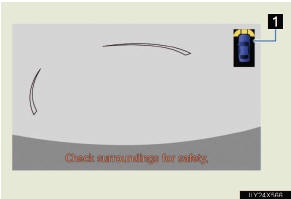
1 Intuitive parking assist dis-
play
If an obstacle is detected while
the Intuitive parking assist is on,
a display is shown in the top
right corner of the screen.
Rear view monitor system precautions
- Area displayed on screen
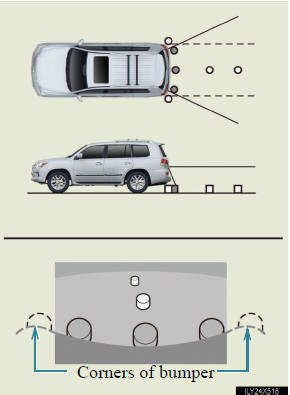
The rear view monitor system displays an image of the view from the bumper of the rear area of the vehicle.
To adjust the image on the rear view monitor system screen.
ŌĆó The area displayed on the
screen may vary accord-
ing to vehicle orientation
conditions.
ŌĆó Objects which are close to
either corner of the bumper
or under the bumper can-
not be seen on the screen.
ŌĆó The camera uses a special
lens. The distance of the
image that appears on the
screen differs from the
actual distance.
ŌĆó Items which are located
higher than the camera
may not be displayed by
the monitor.
- Rear view monitor system camera

The camera for the rear view monitor system is located above the license plate.
l Using the camera
If the camera lens becomes dirty, it cannot transmit a clear
image. If water droplets, snow or mud adhere to the lens, rinse
with water and wipe with a soft cloth. If the lens is extremely
dirty, wash it with a mild cleanser and rinse.
Things you should know
- If you think something is wrong
If you notice any of the following symptoms, refer to the likely
cause and the solution, and re-check.
If the symptom is not resolved by the solution, have the vehicle inspected by your Lexus dealer.
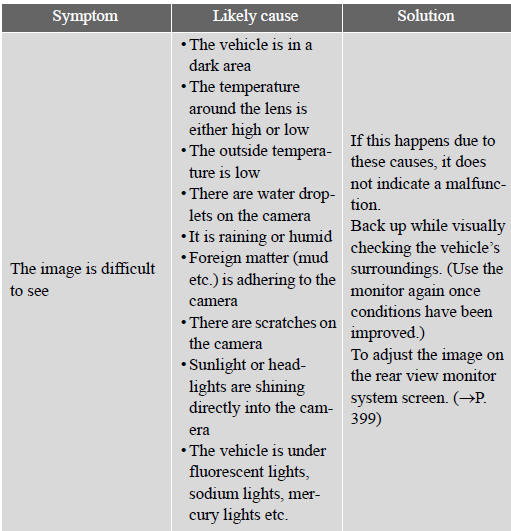
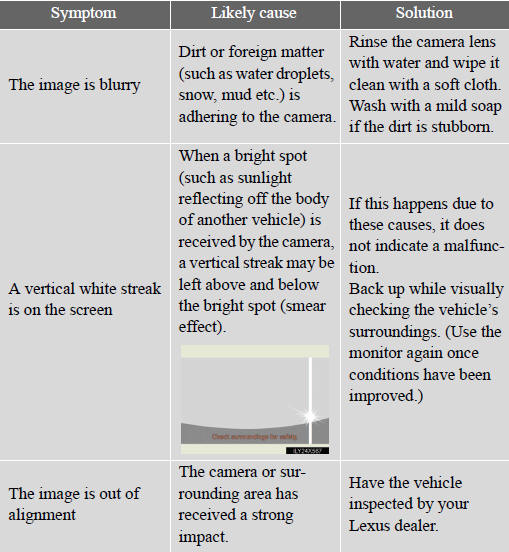
CAUTION
- When using the rear view monitor system
When backing up, be sure to check visually behind and all around the vehi-
cle before proceeding.
Observe the following precautions to avoid an accident that could result in death or serious injuries.
l The rear view monitor system is a supplemental device intended to assist the driver when backing up. Never depend on the rear view monitor sys- tem entirely when backing up. Always make sure your intended path is clear.
Use caution, just as you would when backing up any vehicle.
l Never back up while looking only at the screen.
The image shown on the screen may differ from the actual state, and you could collide with another vehicle or obstacles if backing up looking only at the screen, possibly causing an accident. When backing up, be sure to check in front of and behind the vehicle, both directly and with mirrors.
l When parking, be sure to check that the parking space will accommodate your vehicle before maneuvering into it.
l Be sure to back up slowly, depressing the brake pedal to control vehicle speed.
l In low temperatures, the screen may darken or the image may become faint. The image could distort when the vehicle is moving, or you may become unable to see the image on the screen. Be sure to check direct visually and with mirror all around the vehicle before proceeding.
l The camera uses a special lens. The distances between objects and pedes- trians that appear in the image displayed on the screen will differ from the actual distances.
NOTICE
- How to use the camera
l The rear view monitor system may not operate properly in the following
cases, or if the precautions described below are not followed.
ŌĆó If the back of the vehicle is hit, the position and mounting angle of the
camera may change.
ŌĆó As the camera has a water proof construction, do not detach, disassem-
ble or modify it. This may cause incorrect operation.
ŌĆó Do not strongly rub the camera lens. If the camera lens is scratched, it
cannot transmit a clear image.
ŌĆó Do not allow organic solvent, car wax, window cleaner or glass coat to
adhere to the camera. If this happens, wipe it off as soon as possible.
ŌĆó If the temperature changes rapidly, such as when hot water is poured
on the vehicle in cold weather, the system may not operate normally.
ŌĆó When washing the vehicle, do not apply intensive bursts of water to
the camera or camera area. Doing so may result in the camera mal-
functioning.
l Do not expose the camera to strong impact as this could cause a malfunc- tion. If this happens, have the vehicle inspected by your Lexus dealer as soon as possible.
See also:
The Smart Key
Your Lexus vehicle was made with two ŌĆ£Smart KeysŌĆØ and an aluminum key-number
plate. Each Smart Key includes an electronic main key that has an integrated mechanical
back-up key. The electronic ...
Rear window defogger switch
Defoggers are used to defog the rear window, and to remove raindrops, dew
and frost from the outside rear view mirrors.
Vehicles with a navigation system
Refer to the ŌĆ£Navigation System OwnerŌĆÖ ...
Light bulbs
You may replace the following bulbs yourself. The difficulty level of
replacement varies depending on the bulb. If necessary bulb
replacement seems difficult to perform, contact your Lexus dealer.
...
