Using the radio
- Display

Select radio mode on the source screen to display the control screen.
- Controller
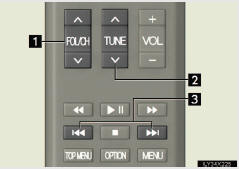
1 Selecting a preset station 2, 3 Tuning the station
Selecting a preset station/channel
Press “∧” or “∨” of the “FOL/CH” button until the desired station/ channel band appears on the screen.
Tuning the station
►Using the “TUNE” button
Press “∧” or “∨” of the “TUNE” button on the controller until
the desired station/channel appears on the screen.
Press and hold “∧” or “∨” of the “TUNE” button and the stations/ channels will be searched automatically one after another.
►Using
 or
or

Press  or
or
 until the desired station appears
on the
screen.
until the desired station appears
on the
screen.
Press  or
or
 until a beep is heard. The radio
will begin
seeking up or down for a station/channel of the nearest frequency.
until a beep is heard. The radio
will begin
seeking up or down for a station/channel of the nearest frequency.
Continue to press and hold  or
or
 after a beep is heard and stations
will be sought for automatically. When
after a beep is heard and stations
will be sought for automatically. When
 or
or
 is released
the radio will seek up or down for a station/channel of the nearest frequency.
is released
the radio will seek up or down for a station/channel of the nearest frequency.
- When a different audio source is selected at the front seats
Radio mode cannot be selected at the rear seats.
See also:
Indicators and warning lights
The indicators and warning lights on the instrument cluster and center panel
inform the driver of the status of the vehicle’s various systems.
Instrument cluster
Center panel (vehicles without ...
Selecting and scanning a folder
- Selecting a folder one at a time
Press the 6 () or 5 ()
button to select the desired folder.
- Returning to the first folder
Press and hold the 5 () button until
you hear a beep.
...
Electronic Key Alarm
The electronic key alarm uses an alarm and warning messages to indicate that
the electronic
key has been used improperly. Take appropriate measure in response to any
warning messages
that are di ...
