Using the radio (internet radio broadcast)
One of AppsÔÇÖ features is the ability to listen to internet radio. In order to use this service, an Apps compatible phone and the navigation system needs to be set. For details, refer to the ÔÇťNavigation System OwnerÔÇÖs ManualÔÇŁ.
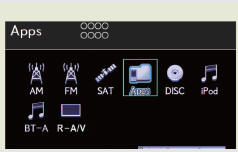
Select Apps mode on the source screen to display the control screen.
- When a different audio source is selected at the front seats
Radio (internet radio broadcast) mode cannot be selected at the rear seats.
See also:
Listing the registered cellular phones
Select ÔÇťList PhonesÔÇŁ using a voice command or the ÔÇťTUNE/SELÔÇŁ knob.
The list of registered cellular phones will be read aloud.
When listing is complete, the system returns to ÔÇťPhone SetupÔÇ ...
Distance and time to destination
When the vehicle is on the guidance
route, the distance and the estimated
travel/arrival time to the destination are
displayed. When the vehicle is not on the
guidance route, the distance and dire ...
Operation flow: guiding the route
1. Push the ÔÇťDESTÔÇŁ button.
2. There are 11 different methods to search destinations.
See ÔÇťDestination searchÔÇŁ on page 62.
3. Touch ÔÇťGo to ÔÇŁ.
The navigation system performs a se ...
