Playing a Bluetooth® audio
- Display

Select BT-A mode on the source screen to display the control screen.
- Controller
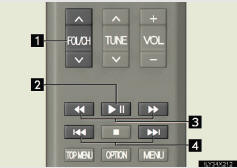
1 Selecting a album
2 Play/pause
3 Fast forward or rewind
4 Selecting a track (press)
Fast forward or rewind (press and hold)
Selecting a desired album
Press ‚Äú∧‚Äù or ‚Äú∨‚Äù of the ‚ÄúFOL/CH‚Äù button until the desired album number appears on the screen.
Selecting a desired track
Press  or
or
 repeatedly until the desired track
number
appears on the screen.
repeatedly until the desired track
number
appears on the screen.
Fast forwarding or rewinding a track
Press  or
or
 , or press and hold
, or press and hold
 or
or
 .
.
Playing and pausing a track
Press  .
.
- When a different audio source is selected at the front seats
BT-A mode cannot be selected at the rear seats.
- Connecting Bluetooth® audio player
- When using the Bluetooth® audio system
- Bluetooth® antenna
- Battery charge/signal status
- About Bluetooth®
- Compatible models
- Certification
- Reconnecting the portable player
- When transferring ownership of your vehicle
CAUTION
- While driving
NOTICE
- When leaving the vehicle
See also:
Intuitive parking assist
The distance from your vehicle to nearby obstacles when parallel parking or
maneuvering into a garage is measured by the sensors and communicated via the multi-information
display and a buzzer. Al ...
Registering preset destinations
1 Press the “DEST” button.
2 Touch one of the preset destination
buttons.
A preset destination can be set to any preset
destination button that has not yet
been set.
3 Touch “Yes”.
...
Select portable player
The portable player to connect can be selected. The registered audio information
can be confirmed and edited.
Selecting a portable player
If you register a second portable player, either one can b ...
