Playing a USB memory
- Connecting a USB
- Display

Select USB mode on the source screen to display the control screen
- Controller
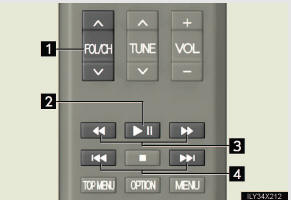
1 Selecting a folder/album
2 Play/pause
3 Fast forward or rewind
4 Selecting a file/track
(press)
Fast forward or rewind (press and hold)
Selecting a desired folder or album
Selecting a desired folder or album
Selecting a desired file or track
Press  or
or
 repeatedly until the desired
file/track number
appears on the screen.
repeatedly until the desired
file/track number
appears on the screen.
Fast forwarding or rewinding a file or track
Press  or
or
 , or press and hold
, or press and hold
 or
or
 .
.
Playing or pausing a file or track
Press  .
.
- When a different audio source is selected at the front seats
USB mode cannot be selected at the rear seat
- USB memory functions
- USB memory
CAUTION
- While driving
NOTICE
- To prevent damage to the USB memory or its terminal
See also:
Personal/interior lights
Front
Turns the lights on/off
Rear
Turns the lights on/off
- Illuminated entry system
The lights automatically turn on/off according to “ENGINE START STOP” switch
mode, the presen ...
Tire information
Typical tire symbols
1 Tire size
2 Summer tire or all season tire
An all season tire has “M+S” on the sidewall. A tire not marked
“M+S” is a summer tire.
3 Uniform tire quality grading
...
Winter driving tips
Carry out the necessary preparations and inspections before driving the vehicle
in winter. Always drive the vehicle in a manner appropriate to the prevailing weather
conditions.
- Pre-winte ...
