Headlights
►Type A
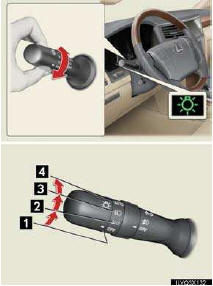
1 The daytime running lights turn
off.
The daytime running lights turn
off.
2 The side marker, parking, tail,
license
plate, daytime running lights and
instrument panel lights turn on.
The side marker, parking, tail,
license
plate, daytime running lights and
instrument panel lights turn on.
3 The headlights and all lights
listed
above (except daytime running
lights) turn on.
The headlights and all lights
listed
above (except daytime running
lights) turn on.
4 The headlights, daytime running
lights and all lights listed above turn
on and off automatically. (When the
“ENGINE START STOP” switch is in
IGNITION ON mode.)
The headlights, daytime running
lights and all lights listed above turn
on and off automatically. (When the
“ENGINE START STOP” switch is in
IGNITION ON mode.)
►Type B

1 The daytime running lights turn
on.
The daytime running lights turn
on.
2 The side marker, parking, tail,
license
plate, daytime running lights and
instrument panel lights turn on.
The side marker, parking, tail,
license
plate, daytime running lights and
instrument panel lights turn on.
3 The headlights and all lights
listed
above (except daytime running
lights) turn on.
The headlights and all lights
listed
above (except daytime running
lights) turn on.
4 The headlights, daytime running
lights and all lights listed above turn
on and off automatically. (When the
“ENGINE START STOP” switch is in
IGNITION ON mode.)
The headlights, daytime running
lights and all lights listed above turn
on and off automatically. (When the
“ENGINE START STOP” switch is in
IGNITION ON mode.)
■Turning on the high beam headlights

To engage the high beams, push the lever forward.
To flash the high beams, pull the lever and hold.
Vehicles with an Automatic High Beam system: When the light switch is in “AUTO” position, the Automatic High Beam system will be activated.
■AFS (Adaptive Front-lighting System)
AFS improves visibility at intersections and on curves by automatically adjusting the direction of the light axis of the headlights according to vehicle speed and the degree of the tire angle that are controlled by steering input.

The system can be turned on and off using the “AFS OFF” switch.
See also:
Vehicle settings
Vehicle information can be set. ...
Ashtrays
►Front
Push the front part of the lid
to open. Push the lid again to
close.
To remove, pull the ashtray
upwards.
►Rear
Pull the ashtray lid to open.
To remove, pull the ash ...
Touch screen operation
This system is operated mainly by the
buttons on the screen. (Referred to as
screen buttons in this manual.)
• When a screen button is touched, a beep
sounds.
NOTICE
● To prevent damagin ...
