Overview button and guidance screen
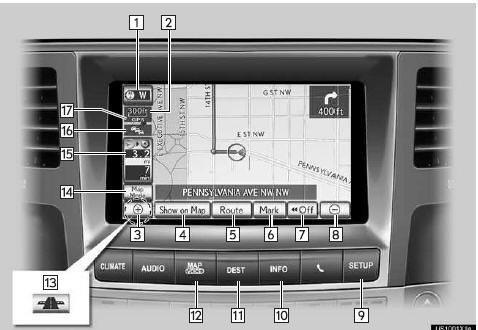

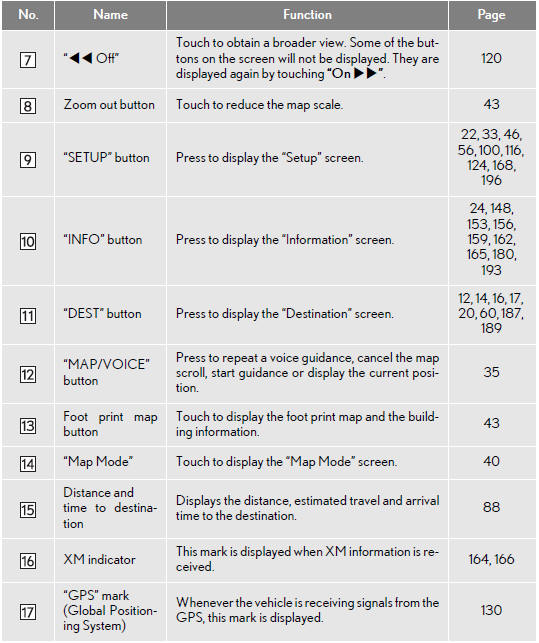
*: Press and hold the “PWR·VOL” knob for 3 seconds or more to turn off the screen and restart the navigation system. Do this when the vehicle-mounted device response is extremely slow.
See also:
Using the Bluetooth® audio system
- Audio unit
1.Display
A message, name, number, etc. is displayed.
Lower-case characters and special characters cannot be displayed.
2.Displays information that is too long to be displayed ...
Disabling the height control
When the height control OFF switch is pressed with the vehicle stopped, the vehicle
height is fixed at the current height.
This status is memorized in the sys- tem even after the engine is stoppe ...
Lexus Dealership Service
To ensure that your vehicle receives first-quality service and factoryauthorized
parts, Lexus recommends having maintenance performed by an authorized Lexus dealership.
To locate your nearest auth ...
