Inputting letters and numbers/list screen operation
When searching for an address or name, or entering data, letters and num- bers can be input via the screen.
ŌĆó Keyboard layout can be changed.
TO INPUT LETTERS AND NUMBERS
1 Touch ŌĆ£A-ZŌĆØ to display the alphabet keys.
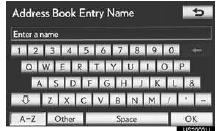
2 Touch the keys directly to enter letters or numbers.
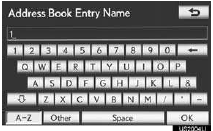
 : Touch to erase one character.
Touch
and hold to continue erasing characters.
: Touch to erase one character.
Touch
and hold to continue erasing characters.
ŌĆó On certain letter entry screens, letters can be entered in upper or lower case.
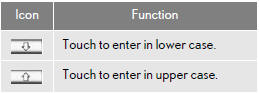
TO INPUT SYMBOLS
1 Touch ŌĆ£OtherŌĆØ to display symbol keys.

2 Touch the symbol keys directly to enter symbols.
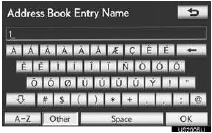
 : Touch to erase one symbol.
Touch
and hold to continue erasing symbols.
: Touch to erase one symbol.
Touch
and hold to continue erasing symbols.
TO DISPLAY THE LIST
1 Touch ŌĆ£OKŌĆØ to search for an address or a name.
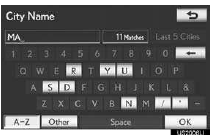
ŌĆó Matching items from the database are listed even if the entered address or name is incomplete.
ŌĆó The list will be displayed automatically if the maximum number of characters is entered or the number of matching items is 5 or less.

INFORMATION
●The number of matching items is shown on the right side of the screen. If the num- ber of matching items is more than 999, the system displays ŌĆ£***ŌĆØ on the screen.
LIST SCREEN OPERATION
When a list is displayed, use the appro- priate screen button to scroll through the list.
When a list is displayed, use the appro- priate screen button to scroll through the list.
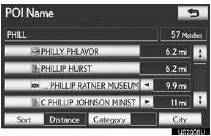

SORTING
The order of a list displayed on the screen can be rearranged.
1 Touch ŌĆ£SortŌĆØ.
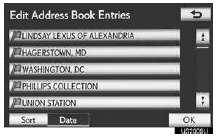
2 Touch the desired sorting criteria.
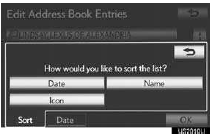
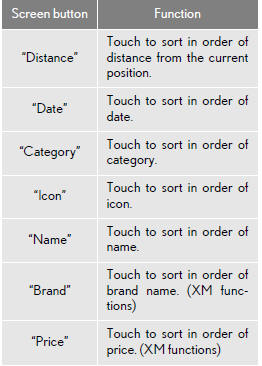
See also:
Intuitive parking assist
The distance from your vehicle to nearby obstacles when parallel
parking or maneuvering into a garage is measured by the sensors and
communicated via the multi-information display, touch screen and ...
Typical DOT and tire identification number (TIN)
1. DOT symbol*
2. Tire Identification Number (TIN)
3. Tire manufacturerŌĆÖs identifica- tion mark
4. Tire size code
5. ManufacturerŌĆÖs optional tire type code (3 or 4 letters)
6. Manufacturing ...
Wheels
If a wheel is bent, cracked or heavily corroded, it should be replaced.
Otherwise, the tire may separate from the wheel or cause loss of handling control.
- Wheel selection
When replacing whe ...
