Voice settings
Voice guidance can be set.
1 Press the “SETUP” button.
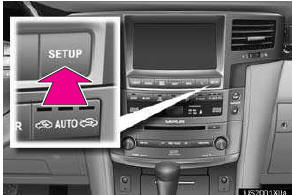
2 Touch “Voice”.

3 Touch the items to be set.
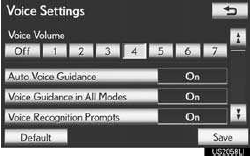
4 Touch “Save”.
SCREEN FOR VOICE SETTINGS
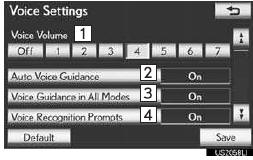
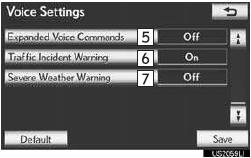
•On this screen, the following functions can be performed:
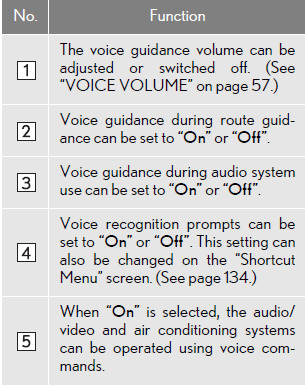
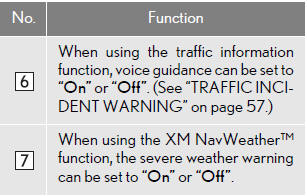
•To reset all setup items, touch “Default”.
VOICE VOLUME
The voice guidance volume can be ad- justed or switched off.
1 Press the “SETUP” button.
2 Touch “Voice” on the “Setup” screen.
3 Select the desired level by touching the
appropriate number.
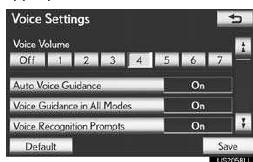
• If voice guidance is not needed, touch “Off” to disable the feature.
4 Touch “Save”.
TRAFFIC INCIDENT WARNING
Traffic congestion information can be received via voice guidance while being guided to the desired destination.
1 Press the “SETUP” button.
2 Touch “Voice” on the “Setup” screen.
3 Touch “On” of “Traffic Incident Warn-
ing”.
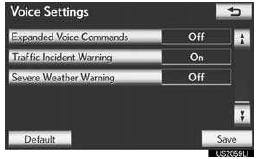
4 Touch “Save”.
INFORMATION
●When the ‚ÄúTraffic Information‚Äù indicator is dimmed, ‚ÄúAvoid Traffic‚Äù, ‚ÄúTraffic Incident Warning‚Äù and ‚ÄúShow Free Flowing Traffic‚Äù will not operate.
See also:
Automatic transmission
Select a shift position appropriate for the driving conditions.
Shifting the shift lever
While the “ENGINE START STOP” switch is in IGNITION ON mode, move the shift lever
with the brake peda ...
Glove box
1 Open (push button)
2 Unlock with the mechanical
key
3 Lock with the mechanical
key
- Glove box light
The glove box light turns on when the tail lights are on.
- Removing the separate tray ...
Map scale
Touch or
to change the scale of the map display.
The scale bar and indicator at the bottom of the screen indicates the map scale
menu. The scale range is 150 feet (50 m) to 250 miles (400 km) ...
