Setting and deleting destinations
ADDING DESTINATIONS
Destinations can be added and routes can be searched again.
1 Touch “Route”.
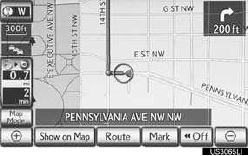
2 Touch “Add”.
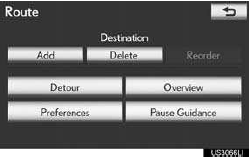
3 Input an additional destination in the
same way as a destination search.
4 Touch the desired “Add Destination
Here” to insert the new destination into
the route.
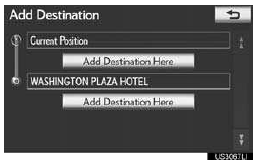
REORDERING DESTINATIONS
When more than 1 destination is set, the arrival order of the destinations can be changed.
1 Touch “Route”.
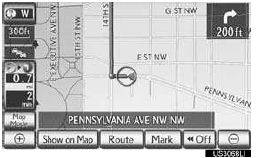
2 Touch “Reorder”.
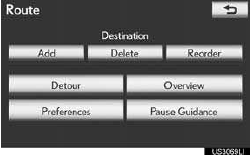
3 Touch the desired destination and touch “Move Up” or “Move Down” to change the arrival orde
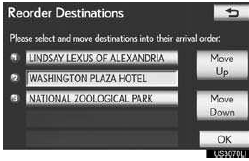
4 Touch “OK”.
5 After selecting the destinations, touch
“OK”.
•The system searches for the guidance route again, and displays the entire route.
DELETING DESTINATIONS
A set destination can be deleted.
1 Touch “Route”.
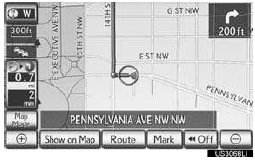
2 Touch “Delete”.
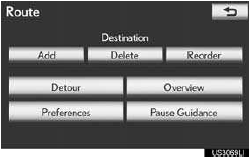
•When more than 1 destination is set, a list will be displayed on the screen.
3 Touch the destination to be deleted.

“Delete All”: Touch to delete all destina- tions on the list.
•A message appears to confirm the request to delete.
4 Touch “Yes” to delete the destination(s).
• If “Yes” is touched, the data cannot be
recovered. If more than 1 destination has
been set, the system will recalculate the
route(s) to the set destination(s) as neces-
sary.
• If “No” is touched, the previous screen
will
be displayed.
See also:
Eco Driving Indicator
1 Eco Driving Indicator Light
During Eco-friendly acceleration (Eco driving), Eco Driving Indicator Light will
turn on.
2 Eco Driving Indicator Zone Display
Suggests Zone of Eco driving with ...
Glove box
1 Open (push button)
2 Unlock with the mechanical
key
3 Lock with the mechanical
key
- Glove box light
The glove box light turns on when the tail lights are on.
- Removing the separate tray ...
Distance and time to destination
When the vehicle is on the guidance
route, the distance and the estimated
travel/arrival time to the destination are
displayed. When the vehicle is not on the
guidance route, the distance and dire ...
