Expanded voice commands
Touching ŌĆ£OnŌĆØ next to ŌĆ£Expanded Voice CommandsŌĆØ on the ŌĆ£Voice Set- tingsŌĆØ screen enables voice command operation of the audio/video and air conditioning system. (See page 56.) For more information on operations that can be controlled using expanded voice commands, refer to ŌĆ£COMMAND LISTŌĆØ.
VOICE COMMAND EXAMPLE: TURN THE AUDIO SYSTEM ON
1 Press the talk switch.
2 Say ŌĆ£Audio onŌĆØ.
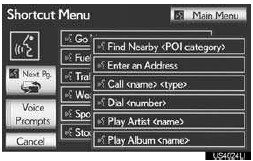
INFORMATION
●Commands relating to operation of the audio/video and air conditioning systems can only be performed when the audio and air conditioning systems are turned on.
●Expanded voice commands can be rec- ognized when the ŌĆ£Shortcut MenuŌĆØ screen is displayed
See also:
Using the automatic air conditioning system
Vehicles without a rear automatic air conditioning system
Press the ŌĆ£AUTOŌĆØ button.
The air conditioning system begins to operate. Air outlets and fan speed are
automatically adjusted accordin ...
Introduction
This manual explains the operation of the Navigation System.
Please read this manual carefully to ensure proper use. Keep this manual in your
vehicle at all times.
The Navigation System is one of ...
Trailer towing tips
Your vehicle will handle differently when towing a trailer. Help to avoid an
accident, death or serious injury, keep the following in mind when towing:
ŌĆó Speed limits for towing a trailer vary by ...
