XM Stocks
XM Stocks is a service included with an XM Satellite Radio subscription. This service is also available with an XM TravelLink subscription. With this ser- vice, you can receive updates via the navigation system on your personally selected stocks.
1 Press the ÔÇťINFOÔÇŁ button.
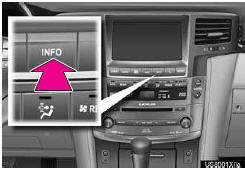
2 Touch ÔÇťXM StocksÔÇŁ.
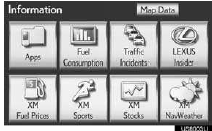
● The ÔÇťXM StocksÔÇŁ screen is displayed.
● The following operations can be per-
formed:
ÔÇó Stock data can be received.
ÔÇó XM Stocks setting can be set.
RECEIVE STOCK DATA
You must first add your desired stocks prior to receiving data.
1 Press the ÔÇťINFOÔÇŁ button.
2 Touch ÔÇťXM StocksÔÇŁ on the ÔÇťInforma-
tionÔÇŁ screen.
3 Touch an individual stock to hear its re-
lated data, or touch ÔÇťRead AllÔÇŁ to hear
the data for all the stocks saved in the
system.
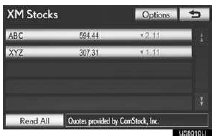
● The selected data will be read out in its
entirety.
● Stock data may be delayed by approxi-
mately 20 minutes.
XM Stocks SETTINGS ÔÇö ADD OR DELETE STOCKS
To input your personalized XM Stocks settings.
1 Press the ÔÇťINFOÔÇŁ button.
2 Touch ÔÇťXM StocksÔÇŁ on the ÔÇťInforma- tionÔÇŁ screen.
3 Touch ÔÇťOptionsÔÇŁ.
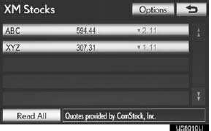
4 Perform each setting according to the procedures outlined on the following pages.
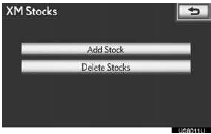
● Personalized XM Stocks settings can also be input from the ÔÇťSetupÔÇŁ screen.
ADD STOCK
1 Touch ÔÇťAdd StockÔÇŁ.
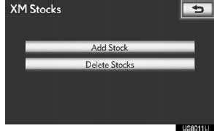
2 Input the desired stock symbol.
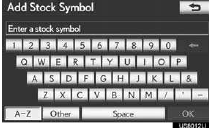
3 When finished, touch ÔÇťOKÔÇŁ.
● Up to 10 individual stock symbols can be added and saved in the system for which information will be received. Stocks must be input one at a time. To enter a stock, the symbol of the desired stock must be known.
DELETE STOCKS
1 Touch ÔÇťDelete StocksÔÇŁ.
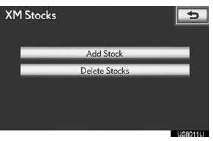
2 Touch the individual stock to be deleted or touch ÔÇťSelect AllÔÇŁ to delete all the stocks, and touch ÔÇťDeleteÔÇŁ.
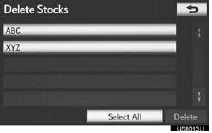
3 Touch ÔÇťYesÔÇŁ to confirm or ÔÇťNoÔÇŁ to can- cel.
See also:
Vehicle interior
...
Cool box
Lift the lid while pulling up the lower lever to release the lock.
Turns the cool box on/off
When on, the indicator light comes on.
- The cool box can be operated when
The ÔÇťENGINE STAR ...
Dispute resolution
If a dispute arises regarding your
warranty coverage, please follow
the steps described.
Please note that you must use the
National Center for Dispute
Settlement before seeking remedies
throug ...
